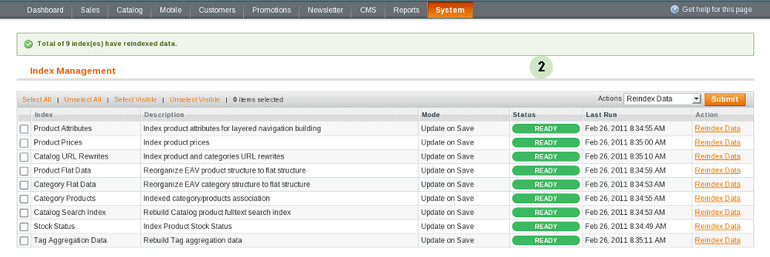
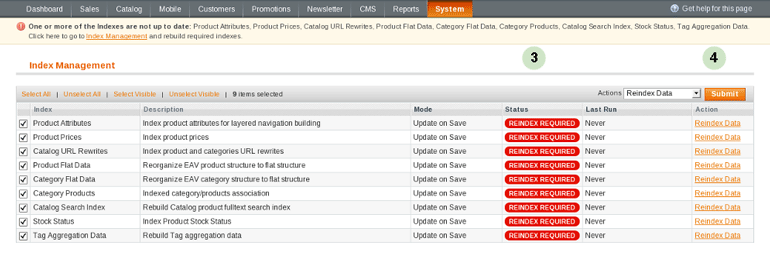
Magento indexes most of its data in order to access it faster. When you make changes to your store such as updating some of your products, you need to reindex the data so that the changes can show up on your frontend.
- To access the Magento Index Management section, you need to log in to the Magento admin area and go to the System tab > Index Management (1).
- All indexes that are up to date will have a READY green status (2).
- All indexes that require reindexing will have a REINDEX REQUIRED red status (3).
- The next step is either to click on REINDEX DATA or have all the items in the list selected, and then press the SUBMIT button (4).

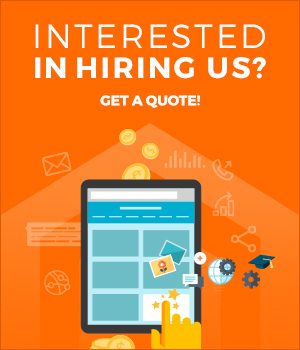


0 Comments